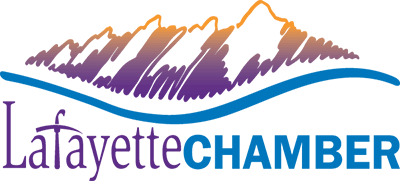5 Tips for Monitoring the Performance of Your Website with a PDF Editor, Metrics Trackers, and Other Tech
According to a recent survey, almost half of consumers expect a webpage to load in two seconds or less, and 40% will leave if a page takes more than three seconds to load. Monitoring your website is essential for ensuring that poor performance isn't driving away visitors, and tools like encrypted PDFs, a PDF editor, and metrics performance monitors can make the job simpler. Consider this great advice from the Lafayette Chamber of Commerce.
1. Choose Your Metrics
There are a variety of metrics you can monitor to assess the performance of your website. The number of unique visitors will give you an idea of how many new visitors your page is attracting. Your bounce rate measures how many visitors only look at one page before leaving your site.
Measuring your bounce rate gives you an indication of how compelling your content is and may also indicate whether your site is difficult to navigate. You can use the data you gather to help you improve your online presence and fine-tune your business operations.
2. Use Secure PDFs and a PDF Editor to Watch for Security Flaws
A security breach on your website can seriously harm your reputation and cost you thousands of dollars in damages. It is important to monitor your site for any suspicious behavior and take steps to protect users from breaches.
One step you can take is to use PDF files. You can easily encrypt PDFs and use robust password protection to limit access to only the people who need it. You can also lock PDF files so that unauthorized users cannot change the document or insert any malicious content. A PDF editor online can allow authorized users to make changes to documents and drawings without printing anything out. Using the PDF editor only requires the user to upload the file, make changes, and then download the new file.
3. Take Immediate Action if Your Site Crashes
One of the benefits of monitoring your site performance is that you know immediately when your site goes down. Without real-time monitoring, your site could be down for hours without anyone knowing about it.
The longer your site stays down, the more potential customers and sales you may lose. Real-time monitoring allows you to take immediate action to get your site up and running as soon as possible.
4. Keep Visitors from Leaving
The length of time it takes for your pages to load is a critical metric to monitor. If your site is too slow, visitors will leave. If people don't wait for your site to load, then all the work you did on the site and your efforts to attract visitors are wasted.
Speed up a slow site by optimizing images and videos. Reduce the size of photos and videos and use compressed formats, such as JPG. Consider embedding videos from a third-party host instead of hosting them on your server. Don't include too many images and videos on a page.
5. Maintain Your Search Engine Rankings
Search engine rankings have a big impact on how many visitors your site gets. The better you rank for the search terms your customers are using, the more likely they are to visit your site.
The algorithm Google uses to determine which pages rank the best takes the customer experience into account. Google penalizes sites that are slow to load or have excessive downtimes. If you don't monitor and fix performance issues with your site, you are likely to rank lower.
Watch Your Website to Improve
Your website is a critical part of your business's success. Monitoring your website performance is one of the best things you can do to ensure your website is performing optimally. If problems like down time, slow loading, or glitches occur and you are unaware, then you will lose countless customers before you are able to address the problem. Instead, use these strategies and tools like a PDF editor to keep your site functioning as it should so you keep your visitors where they should be: exploring your content.
Photo Credit: Leeloo Thefirst via Pexels